
 |
|---|
|
|
|
Function colors reflected throughout. (except in some text) 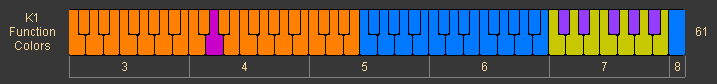 |
|---|
|
MIDI Guitars also supported. 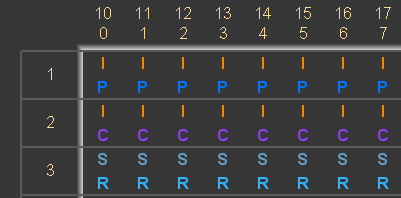 |
|---|
Guitar notes color coded by Function. 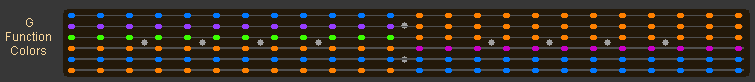 |
|---|
Editing is quick and efficient using Cell, Row, Column, String, All, Function, Auto Incrementing / Decrementing, Shifting, Scrolling, Reversing, Copy / Paste, Mouse, and Keyboard techniques.
Keyboard and Guitar tables can also be edited in groups, horizontally.
|
|---|
|
|
|---|
Chords are built and translated using any comfortable
|
Listen during chord editing .
|
|---|
Also assigned to each incoming note, |
|
|---|
All 128 individual scale notes can be adjusted for two keyboards and guitar...
|
|---|
|
|---|
Piano Roll controls are clean and intuitive. 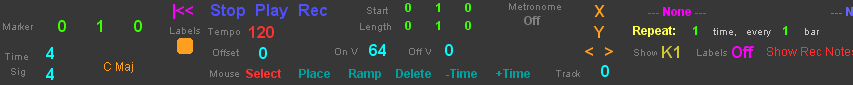 |
|---|
Once selected notes can be: Repeated vertically multiple times with 1 tick resolution
|
|---|
|
|---|
|
|---|
|
From Colors screen notice Custom Color Sets and Set
|
|---|
Notation color editing example. 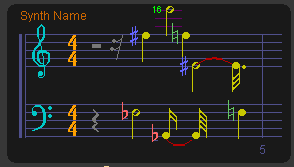 |
|---|
Here's a real-time input keyboard shot.
|
|---|
Names can be edited quickly in column fashion.
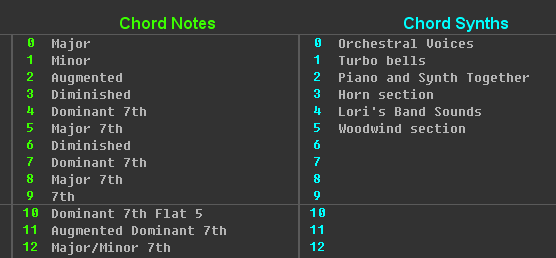
Where possible, top menu items broken out for highest speed single click navigation.
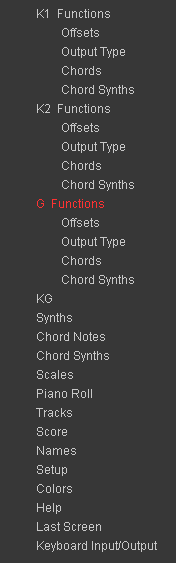
Great for music theory understanding,
interval
relationships can be graphically seen.
Previous notes move in toward the center.
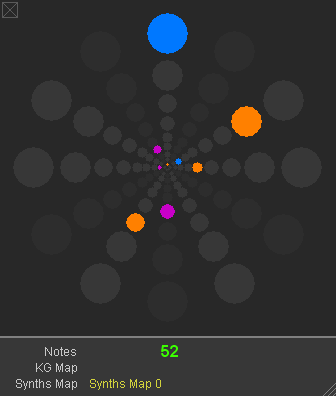
Hi !